
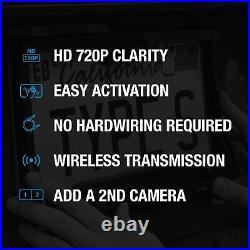
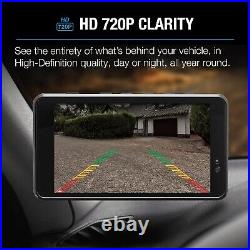





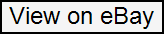
Vehicle backup cameras are a wise investment in safety for both drivers and pedestrians. This TYPE S HD wireless backup camera delivers 720p quality, and it’s solar-powered. That means there are no troublesome wires or other connections to worry about. The Best Solar Powered Backup Camera on the Market This product offers a full 10-meter view that’s crystal-clear night or day. Furthermore, the camera works in temperatures down to -10 C and up to 50 C. It operates at 2.4 GHz and runs on a 5-volt, solar-generated current. The monitor inside the vehicle draws a standard 12-volt current from the car’s lighter. For added convenience, you can activate the camera and display with a wave of your hand. How Do I Connect My TYPE S Solar Powered Wireless Backup Camera? If you’re not too handy when it comes to vehicle modifications, the TYPE S wireless backup camera is perfect for you. That’s because the entire system can operate without running any wires through your vehicle. In fact, the only wire that’s needed is a cord to power the HD display, which can easily be plugged into your vehicle’s auxiliary power outlet. All of the video information is sent wirelessly from the camera to the display. As an added bonus, the camera itself is solar-powered so that you don’t have to run any extra wires to the rear of your vehicle. Easy to Install Wireless Solar-Powered Backup Camera After fully charging the backup camera using the included cord, installation is a breeze. All you need is a screwdriver. Start by removing your car’s rear license plate. Fit the camera around the edges of the license plate, and screw it into place. Be sure that nothing is blocking the camera lens. Inside the car, attach the mount to the windshield. Plug the monitor’s charging cord into the lighter input. Attach the adapter to the monitor, and clip the monitor to the mount. Go back outside and perform the pairing procedure. Get back in the car, and wave your hand in front of the monitor. You should be able to see behind you.
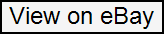
Comments are closed.