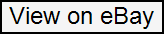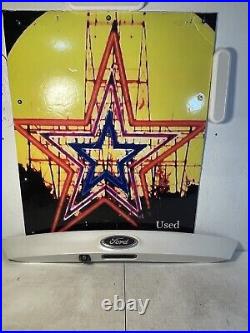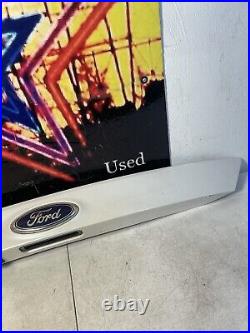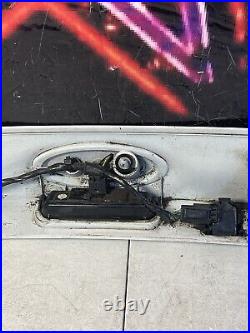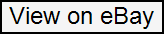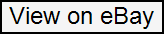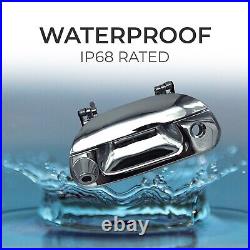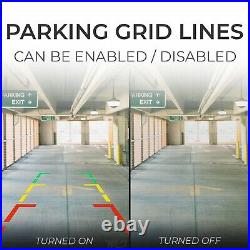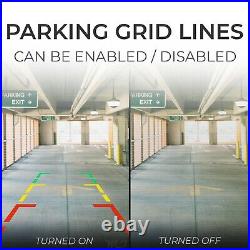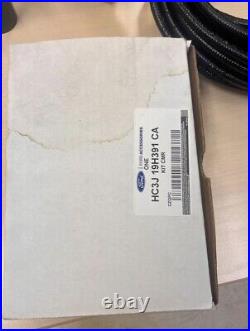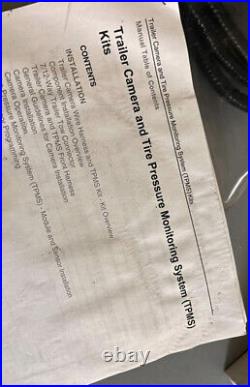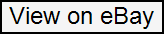
Camera, Rear View Backup Camera, Park Assist Camera, Camera Assembly. Easy Installation & Direct Replacement. Sleek and compact design for discreet installation. Same as the images, designed to blend seamlessly with most vehicle exteriors. Undergoes extensive testing and validation for proper performance and peak reliability. Upgrade your vehicle’s safety and convenience with our High-Resolution Rear View Backup Camera. This advanced camera is designed to provide you with clear, crisp video feed to make parking and reversing easier than ever before. Say goodbye to blind spots and parking mishaps with this reliable and durable camera. High-resolution camera for sharp video quality. Wide viewing angle for maximum coverage. Waterproof and weatherproof design for longevity. Night vision capabilities for low-light situations. Easy installation and compatibility with various vehicles. Premium components and durable materials withstand harsh engine conditions to increase longevity and lifespan. Each product has been tested and improved before leaving the factory. Plug and play design, so there’s no programming required. Direct-fit OEM replacement ensures proper fit, form, and function for ease of installation. King Ranch, Lariat, Limited, Platinum, Raptor, SSV, XL, XLT. 2.7L V6 – Gas, 3.5L V6 – Flex, 3.5L V6 – Gas, 5.0L V8 – Flex. King Ranch, Lariat, Limited, Platinum, SSV, XL, XLT. King Ranch, Lariat, Platinum, XL, XLT. Note: Scroll up and down to view the complete list. Vehicle fitment data is sourced from publicly available internet information and is for reference only. Check your vehicle’s wiring and connection requirements to ensure a seamless installation. Question 1: Why are OEM parts better for my vehicle? Can’t I just get a cheaper aftermarket part? A: We recommend OEM parts because they are the perfect fit for your vehicle’s specific needs. Aftermarket parts can be cheaper, but they’re also less likely to deliver peak performance. Question 2: What happens if I order the wrong part? Question 3: What care is required when using the camera? A: If dirt or foreign matter such as water droplets, snow, mud etc. Is adhering to the camera, it cannot transmit a clear image. In this case, flush it with a large quantity of water and wipe the camera lens clean with a soft and wet cloth. Question 4: What are the reasons why panoramic view monitors don’t work properly? A: The panoramic view monitor may not operate properly in the following cases. If the camera is hit, the position and mounting angle of the camera may change. As the camera has a water proof construction, do not detach, disassemble or modify it. This may cause incorrect operation. When cleaning the camera lens, flush the camera with a large quantity of water and wipe it with a soft and wet cloth. Strongly rubbing the camera lens may cause the camera lens to be scratched and unable to transmit a clear image. Do not allow an organic solvent, car wax, window cleaner or a glass coating to adhere to the camera. If this happens, wipe it off as soon as possible. If the temperature changes rapidly, such as when hot water is poured on the vehicle in cold weather, the system may not operate normally. When washing the vehicle, do not apply intensive bursts of water to the camera or camera area. Doing so may result in the camera malfunctioning. Question 5: If I notice any symptoms, what things should I know? A: If you notice any of the following symptoms, refer to the likely cause and the solution, and re-check. If the symptom is not resolved by the solution, have the vehicle inspected by your dealer. Note: Symptom & Likely Cause & Solution are not specific to particular makes and years of vehicles. Not all car makes have Guide Lines, see the owner’s manual for details. The image is difficult to see. The vehicle is in a dark area. The temperature around the lens is either high or low. The outside temperature is low. There are water droplets on the camera. It is raining or humid. Foreign matter mud etc. Is adhering to the camera. Sunlight or headlights are shining directly into the camera. The vehicle is under fluorescent lights, sodium lights, mercury lights etc. Back up while visually checking the vehicle’s surroundings. Use the monitor again once conditions have been improved. The procedure for adjusting the picture quality of the panoramic view monitor system is the same as the procedure for adjusting the navigation screen. The image is blurry. Dirt or foreign matter such as water droplets, snow, mud etc. Flush the camera with a large quantity of water and wipe the camera lens dean with a soft and wet cloth. The image is out of alignment. The camera or surrounding area has received a strong impact. Inspected by your dealer. The guide lines are very far out of alignment. The camera position is out of alignment. The vehicle is tilted. There is a heavy load on the vehicle, tire pressure is low due to a tire puncture, etc. The vehicle is used on an incline. If this happens due to these causes, it does not indicate a malfunction. The estimated course lines move even though the steering wheel is straight. There is a malfunction in the signals being output by the steering sensor. Guide lines are not displayed. The tailgate is open. If this does not resolve the symptom, have the vehicle inspected by your dealer. Battery has been reinstalled. The steering wheel has been moved while the battery was being reinstalled. Battery power is low. The steering sensor has been reinstalled. Stop the vehicle, and turn the steering wheel as far as it will go to the left and right. Note: Scroll up and down to view the complete FAQS.