


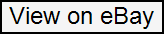
Color CMOS backup camera and full-frame license plate mount. Includes 23-foot video cable and mounting hardware. Super-slim chrome zinc metal frame. Built-in LED lights for great night images. Compatible with any radio with an RCA video input (most aftermarket models, only a few factory). Resolution: 700 TV lines. What’s in the box. License plate frame (chrome) with integrated camera and LEDs (attached 4.5′ video cable terminated in a 4-pin plug). 14″ 4-Pin to composite video adapter cable (attached 4″ power & ground wires). 24′ Video extension cable (4-pin plug on each end). 14″ 4-Pin to composite video adapter cable (attached 6″ power/ground wires along with blue & white loop-wires). Four 1-1/8 hex-head bolts. 1.5mm Allen key. Written by Crutchfield’s Alexander H. Perfect placement and built-in LEDs. This Boyo backup camera gives you a slim-profile license plate frame that doesn’t call attention to itself and provides a simple, subtle mounting location. The clean design doesn’t obscure your license plate, making it a solid choice in all fifty states. Boyo uses a sturdy zinc metal frame for a long life and mounts the waterproof rear-view camera on an up-and-down swivel, so you can get exactly the picture you want. Be more precise when you back up with active parking lines that curve as you turn. This cam predicts your trajectory and shows you where you’re headed in reverse so no spot is too tight. Boyo uses a CMOS image sensor that gives you the best picture possible and a 175º wide angle for a comprehensive view. Also, built-in LEDs illuminate the way when it’s dark outside. The package includes a 23-foot video cable that runs from the camera to the video screen up front. Note: A rear-view camera provides an additional view when reversing your vehicle. It is intended to be used in conjunction with your rear- and side-view mirrors to give a fuller picture of what’s behind you. It is not intended as a replacement for your mirrors. Installing this camera yourself? Here’s what you should know. What does it do? Unless otherwise noted, a backup camera is only intended for use backing up your vehicle. If you require a front-view or constant rear-view camera, check for that capability. What tools and supplies will I need? A panel tool, a wire cutter/stripper, a soldering iron, and a rosin-core solder with heat shrink tubing are recommended, along with whatever tools are needed to remove the radio from the dash. How much wiring is required? Wiring instructions vary from camera to camera. Some cameras have power wiring that can only be connected near the radio. Others let you power the camera at compatible reverse lights. In all cases, the camera must be wired for power and ground, the camera’s video output must be connected to the radio/monitor, and the radio/monitor must be connected to a reverse trigger in your vehicle. Some radio replacement interfaces supply a reverse trigger wire for the radio — using that wire to power your camera will damage the interface. Will the included video cable be long enough? You’ll need to route the camera’s video cable from its mounting location outside your vehicle into your vehicle’s cabin and all the way to the screen in the dash. This often requires drilling a small hole in your vehicle or filing some metal and or plastic. You’ll also need to estimate the length of cable needed to run from the camera to the dash, which will not be a straight shot. Each camera’s cable length is listed.
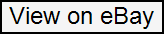

Comments are closed.