






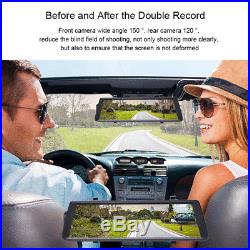


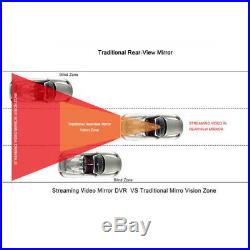
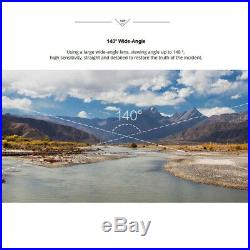
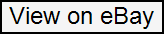
You may also like. Junsun 10 Full Touch ADAS 4G FHD 1080P Dual Lens Rear view Mirror Dash Camera. 10 inch Full Screen Touch Operation, 100% Image View. Advanced Streaming Media Technology Broaden View. Triple Wide Rearview, Clearer and Safer for Driving. Unique Front Camera Design, Adjust The Best View of Driving. Remote Monitor & GPS logger tracking by DVR APP. 3G/4G SIM Card & Wifi Support, Enjoy Online Entertainment, More Fun. Network band: 2G GSM (2/3/5/8); 3G WCDMA B1(2100). 4G LTE:FDD 2100(B1)/1800(B3) TDD:2600(B38)/1900(B39)/2300(B40)/2500(B41). Car GPS Features: GPS Navigation /Bluetooth hands-free / WiFi /FM transmitter/Parking Reversing. 4G version device supports ADAS function. Car DVR functions: Dual camera /G-Sensor/ Loop Recording. Camera Lens: front cam: FHD 19201080P; rear cam: 640480P. Main Menu Language: English, Russian. Android OSD Language: English, Russian, France, Spanish, Italian, Hebrew and so on Multiple language. GPS Navigation Mirror, Support Free Map Update. Universal Car GPS Mirror, Easy to Intsall and Fit on Most of Cars. Wide rearview by streaming media technology. This is all new technology for rearview mirror dvr. Junsun A900 is equipped with this advanced. Streaming media technology, makes the driving rear view more widely , it is triple wide view if compare to the normal mirror. 3G/4G SIM Card & Wifi Support. Thanks to 4G SIM card and built in wifi, no matter where you are driving, you will enjoy the fun from internet surfing , make it possible for online navigation/ music /movie ect. Remarks: before you place the order, please kindly check whether your local SIM card network is below bands or not. ADAS warning makes driving safer and more secure. Remote Monitor on Car Assist APP. Keep surfing Internet and remote monitor your car driving path. Download important videos and one Key to share beauties of car driving. 24 hours to protect your car. It will send warning that “Car is shaking” to remiand you. Car driving path will be recorded and real-time payback on car assist APP. One Key Capture Video. One key to capture 10s video on car assist app via WiFi connection. Press photo capture to take and send a photo automatically. Real-time to Check Your Car. Real-time to check your car location from home, office, or on trip. One Key Share Car Life. Share your trip logger or interesting videos with friends. Read pictures and videos from other friends. Remarks: Please connect the dvr’s wifi hotspot to make sure your smartphone and the car dvr under the same network. How to use the ” Car Assist ” APP? Scam “Car Assist ” code to install the APP. Start the APP and interconnectd. Need insert SIM card in the DVR. The DVR need connect car battery to support this remote moniter, please use an OBD to suply power when car is not start. If needed, please choose the third option. We pre-install the map according to the address which you leave on aliexpress. With the smoothly offline map you will never miss your way. We offer free map update. High-definition image sensor, the image of the delicate subtle. Every detail is clearly presented, do not miss the details. Unique Design Flexible Front Camera. 3cm longer adjustable front camera design, to assist drivers find the best view on the road. Using a large wide-angle lens, viewing angle up to 140 °. High sensitivity, straight and detailed to restore the truth of the incident. Front and Rear Dual Recording. Front camera and back camera shoot simultaneously. Reduce the blind field of shooting, not only shooting more clearly. But also to ensure that the screen is not deformed. When the car in Reverse Gear, this car DVR will automatically switch to the. Back-up camera image view with. Smart 24-hour Parking Monitoring is So Convenient. When you park the car in somewhere, turn on parking monitor function, it can recording the process when something happens to your car, such as stealing something from your car. Need to connect OBD line. When the car encountered a collision, the video will be blocked, automatically save the video. Restore the scene of the accident, to prevent misuse, delete or overwrite. Seamless Loop Records Will not Leak Seconds. Using 1080 30fps resolution high-definition video recording, support for micro-memory card. High-definition video to cope with high-speed read and write needs. Thanks to bluetooth hands-free, after pairing the bluetooth between dvr and smartphone. You could make and receive calls directly from the mirror dvr itself with the built-in MIC and speaker. Just set a frequency on your FM and simply tune. Your car FM radio to the same frequency as set in the dvr to transfer the. Audio output of Music. Video, Voice Call, Video Call to your car speakers. This device can Only work by connecting the car power with original cables! Please don’t use it at home with your own power, or the device would be burn!! If you need to use USB to connect the computer, before this, the device must be connected to the power, and then connect the computer. When you insert the SIM card correctly, or can not access the Internet, please check whether the flow of 3G card. Q: How to enter SIM cards correctly. Check the contact point of card slot, the SIM card with metal side need to connect the points. Make sure SIM notch direction outward. Q: The device can’t touch well. A: Please make sure connect car power to provide enough Voltage. If it still can’t touch well, it might be problem of touch screen. Q: Does the screen turn off but still have a sound? A: Short press the power key to return to daytime mode. Q: videos open very slow in device but it can work well in computer. A: The CPU of DVR and computer is different and it needs much time to recognize and read videos in DVR. Q: speed of DVR is different from the true car speed. A: Data will be delayed and deviation for different software to receive GPS satellite signal effect is not the same. Please leave 5km/h deviation here. Q: Videos are locked and can’t open it. Please try to use another video player to try. If you locked the video on DVR, please try to cancel lock. Q: device can’t read the SD card, format it but can’t. A: Plz understand, products with a small system (simple function like DVR only) need to format SD card in device; products with big system (Android system+GPS+DVR) need to format SD card in computer by [FAT32]. Q: can’t see the rear camera or can’t change rear camera. A: there are many possibilities to cause this matter. Please check as our following tips. Please check if the cable works well first. All rear cameras need to connect well before turn on the device. Please try to turn on and connect rear camera first. Please check if rear camera connect well. The camera cable should be put to right. If the current not stable, the rear camera will disappear sometimes, please use a 2.5A power. All products we suggest our customers have a test before installing. Q: Can’t search the GPS satellite signals. A: Make sure search the GPS signal at outdoor. Please understand there is a misunderstand of using GPS module. It can’t attach into the car glass. Please put on the Center console to use. If you can’t use at the first time, it needs about 3-5 minutes to search, please put down your car window and try. Q: How to update map? A: We will send you a link to update new map if there is new. Q: Russia map can’t update online and map was locked. We suggest our customers use our original test map, it is free. If your map was locked, please unloading the map and install again. We can send you a test map. Q: What’s the dvr DC INPUT? A: The car dvr only support DC 5V IN, please don’t connect with 12/24V Power directly, otherwise will burn the dvr’s mainboard. So, Please use car charger to plug into cigar lighter to power supply the car dvr. Q: What type of Micro SD card use for car dvr? A: Please use the High Speed Class 10 micro sd card. Before dvr recording recording, please format the new memory card firstly in dvr. Q: After disconnect with Power, the dvr will automatically turn off? A: Yes, dvr will automatically Turn ON / OFF accordingly when Power ON/OFF. And dvr main power supply is from car charger, not from built in battery, so dvr battery’s standby time is short. Q: Does the dvr support Parking reverse function? A: Yes, if your car dvr support dual lens, when get your car in reverse gear, the dvr will automatically switch to the rear camera image with parking line. Please be noted that, this service is more recommended for Monday-Thursday orders. Orders on Friday may be processed on following Monday by UPS, according to UPS’s policy. Our company offer service, factory may charge for repair. We appreciate your business and strived to improve our customer service and our commitment to quality. Q: Why we need Car DVR? A:It can record everything occurs while you are driving. Q:Why it power off automatically after working a few minites? A:Please make sure it connect car charge to provide power, because the battery can’t work a long time. Q:What we can do if it can’t record video normally? A:You can change the TF card;change the resolution, frames per second;insert the larger capacity memory card;make sure the card has been installed correctly(during the installation process;you should hear a clicking sound), delete unnecessary files from the memory card to release space. Q:Why the video is not clear? A:Please ensure that the camera lens is clean;wipe off the dust and dirt on the lens, then shoot. Q:Equipment to work normally, why the key does not work? A:Press the reset button to initialize the machine(In general please careful reset initialization, the operation is likely to lead to loss of data). Q:Should we open the motion detection on driving? Are all of DVR have the function? A:Please close the function on driving or the DVR may miss some picture. You can open the function when parking. Many own motion detection, but some don’t own. Q:What’s the meaning of loop-cycle recording? Are all of DVR have this function? A:When the storage space is full, it will cover the earlier segment automatically and continue recording new video, but don’t cover the protected file what’s recorded at the environment of shaking. Some have the function, some don’t. Q:How about the night vision? I’m afraid it won’t be too clear at night. A:It is just auxiliary function for the IR night vision, depends on the lights in the environment(street lights, car lights and so on). Do not all of DVR own the night vision, please note description carefully. The item “Junsun 10 Full Touch ADAS 4G FHD 1080P Dual Lens Rear view Mirror Dash Camera” is in sale since Monday, August 27, 2018. This item is in the category “Consumer Electronics\Vehicle Electronics & GPS\Car Video\Rear View Monitors/Cams & Kits”. The seller is “mnhy2148″ and is located in Walton, Kentucky. This item can be shipped to United States.
- Systems: Android 5.0
- Model: A900P
- Country/Region of Manufacture: China
- Compatible Vehicle Make: AC
- Imaging Sensor: Cmd Ov7950
- ROM: 16GB(System will occupy 3GB)
- Max External Memory: 32G
- Number Of Lenses: 2
- Frames Per Second: 25
- Pixels: 500Mega
- Type: Rear View Camera Kit
- Camera Resolution: 1920×1080
- 4G networks: TDD:2600(B38)/1900(B39)/2300(B40)/2500(B41)
- Bluetooth Hands-free: support
- FM transmitter: Yes
- MPN: A900P Car dvr mirror
- OSD Language: English,French,Russian,ect.
- special features: Motion Detection,Led Display,Cycle Recording
- Battery Life: Connect the car charger to
- Brand: Junsun
- Screen Size: 10″Capacitive Touch screen
- ADAS/Bluetooth: support
- US Stock: yes
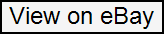

Comments are closed.